How Mac OS 1.0 Revolutionized Personal Computing in 1984
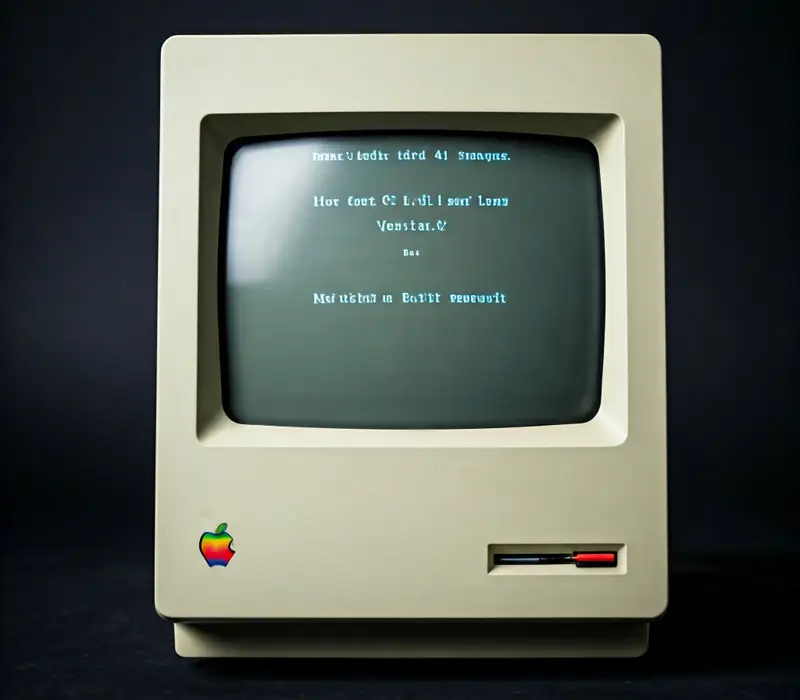
Introduction: The Birth of Mac OS 1.0
In January 1984, the world of personal computing was forever changed with the introduction of the Apple Macintosh. While the hardware caught the attention of enthusiasts, it was the Mac OS 1.0 software that truly set a new standard for operating systems. For the first time, users could interact with their computers through a graphical user interface (GUI), navigating their files and programs not through complex text-based commands, but through simple, intuitive graphics. At a time when most personal computers relied on command-line interfaces, the Macintosh, and its accompanying Mac OS 1.0, made computing accessible to the everyday user.
This article dives into how Mac OS 1.0 revolutionized the industry, exploring its features, innovations, and the legacy it left on computing. For those passionate about Apple and its history, iappleworld.com is the perfect place to reflect on the company's transformative contributions to the tech world.
The Revolutionary Features of Mac OS 1.0
Mac OS 1.0 was revolutionary because it changed how people thought about interacting with a computer. Here's a closer look at the key features that made it so impactful:
1. Graphical User Interface (GUI)
The most defining characteristic of Mac OS 1.0 was its graphical user interface. Prior to this, personal computers were primarily operated through command-line inputs. Users had to type specific commands to perform actions, which required a deep understanding of the system. Mac OS 1.0 flipped this on its head by introducing icons, windows, and menus that could be navigated through a mouse click.
For the first time, users saw their files represented as icons on the desktop, and they could interact with applications visually. This intuitive design made computing more approachable and was the blueprint for future operating systems, including modern versions of macOS and even Microsoft's Windows OS.
2. Mouse Support
While modern users take the mouse for granted, it was a cutting-edge feature in 1984. The one-button mouse that came with the original Macintosh was revolutionary because it allowed users to point and click on objects within the graphical interface.
Instead of memorizing complicated keyboard commands, users could simply click to open files, drag items, and navigate the system. This was a monumental shift in how people interacted with technology, and it played a pivotal role in making computers user-friendly.
3. Multitasking through Window Management
Mac OS 1.0 introduced the concept of windows for managing different applications. Although it didn’t support true multitasking, where multiple applications run simultaneously, it allowed users to have multiple windows open at once. They could switch between programs and even cut and paste data from one application to another.
This simplified the user experience, making it easier to work across different applications in a seamless manner. The windowing system also supported overlapping windows, which was a significant innovation at the time, allowing users to prioritize tasks visually.
4. MacPaint and MacWrite: The Built-In Applications
The inclusion of MacPaint and MacWrite with Mac OS 1.0 showcased the operating system’s capabilities right out of the box. MacPaint was a simple drawing program that allowed users to create and edit images using the mouse. MacWrite was a word processor that introduced users to the power of digital text editing with the same intuitive, graphical interface.
Both applications demonstrated the potential of the Mac OS ecosystem, giving users hands-on experience with two powerful tools that set the standard for what personal computers could do. MacPaint, for instance, was one of the first programs to support bitmap graphics, while MacWrite allowed users to format text and documents in ways that were previously only possible with more advanced typesetting systems.
5. Drag-and-Drop Functionality
The drag-and-drop feature, though simple by today’s standards, was groundbreaking in 1984. Users could move files around the desktop or between folders by clicking and dragging them, mimicking the physical action of moving papers or objects in real life.
This gave the system a tactile feel and was part of the broader philosophy behind Mac OS 1.0—making digital interactions as intuitive and human as possible. Drag-and-drop is now a ubiquitous feature in operating systems, but it was one of the defining elements that made Mac OS 1.0 so unique.
6. Menu Bar and Pull-Down Menus
Mac OS 1.0 also introduced the menu bar, which ran across the top of the screen and provided access to key functions for the system and individual applications. This was the first use of pull-down menus, where users could click on menu titles like “File” or “Edit” to reveal a list of options.
These menus were context-sensitive, changing depending on the active application. The menu bar became a standard element in nearly all graphical operating systems and remains a core feature in macOS to this day.
7. File and Folder System
While early computers relied on cryptic commands to manage files, Mac OS 1.0 provided a visual file system. Files appeared as icons on the desktop or inside folders, making it easy to navigate and manage data. This visual hierarchy mirrored how people organized physical documents, further emphasizing the intuitive nature of the system.
8. Limited Memory and Resource Management
Although Mac OS 1.0 was revolutionary, it did come with limitations, particularly in terms of memory management. The original Macintosh had just 128KB of RAM, and the operating system was not designed to handle virtual memory. This meant that only one application could be actively used at a time, and memory constraints limited the complexity of software that could run.
However, these limitations pushed Apple’s engineers to design efficient software that could operate within the confines of the hardware. Over time, Apple improved memory management, but these early constraints laid the groundwork for optimizing performance in later versions of the OS.
Impact on the Industry: Setting the Standard for Modern Operating Systems
Apple’s Bold Vision
The launch of Mac OS 1.0 represented Apple’s bold vision for the future of personal computing. By making an operating system that prioritized ease of use, visual appeal, and accessibility, Apple set itself apart from competitors that were still relying on text-based interfaces.
At the time, the industry was dominated by IBM-compatible PCs running MS-DOS, which required users to memorize and input complex commands. Mac OS 1.0 turned that model on its head, showing that personal computers could be friendly, inviting, and accessible to a much broader audience, not just hobbyists and professionals.
Influence on Future Operating Systems
The innovations in Mac OS 1.0 didn’t just impact Apple’s future products; they also influenced the entire industry. Microsoft’s Windows, which later became the dominant operating system worldwide, borrowed heavily from Mac OS’s GUI principles. Windows adopted many features that were first introduced in Mac OS 1.0, such as the windowing system, drag-and-drop functionality, and the menu bar.
Furthermore, the concept of using a mouse to navigate a GUI became the industry standard, making personal computers much more accessible to non-technical users.
Paving the Way for Desktop Publishing
One of the most significant outcomes of Mac OS 1.0’s release was its impact on the desktop publishing industry. The combination of the Macintosh, MacWrite, and MacPaint, along with the introduction of the Apple LaserWriter in 1985, made the Macintosh the go-to platform for designers and publishers.
This new approach to WYSIWYG (What You See Is What You Get) text and image editing transformed how publications were created, making it possible to design high-quality layouts directly on the computer screen.
The Legacy of Mac OS 1.0
Mac OS 1.0 was much more than just an operating system; it was a statement about the future of computing. The concepts it introduced—graphical interfaces, user-friendly design, and seamless hardware-software integration—continue to be core elements of Apple’s approach to product development.
While Mac OS has evolved dramatically over the decades, growing more complex and powerful with each iteration, many of the principles that guided the development of Mac OS 1.0 remain visible in modern versions of macOS.
For fans of Apple’s rich history, Mac OS 1.0 stands as a milestone in the personal computing revolution, a reminder of how technology can be transformed by focusing on the user experience. At iappleworld.com, we celebrate these innovations that have defined Apple’s journey, from the early days of the Macintosh to today’s cutting-edge devices.